We would love it if more of our patients booked appointments and ordered their repeat prescriptions online! It is quick and easy for you and helps reduce our admin time and overheads. We use two services: NHS App + Patient Access.
Some of the features of online access include:-
- Booking new appointments without having to phone.
- Cancelling appointments you can't attend any more.
- Viewing all appointments you have coming up.
- Ordering repeat prescriptions so they are ready to pick up
- Viewing aspects of your medical record online (summary, current medications, immunisations, allergies)
- Updating your contact details
You can usually book routine GP and nurse appointments online. Due to their nature and complexity, we are unable to offer blood test, emergency GP, Healthcare Assistant, travel & child immunisation or specialist disease clinic appointments to be booked online. However, we are constantly adding to our online services and hope to offer these soon. To find out who to book your appointment with, go to our Appointments tab.
Did you know you can manage repeat prescriptions from South Hermitage Surgery in the NHS App?
You can easily choose where your prescriptions are sent. So, if you know you'll be away from home or you are moving home, you can change your nominated pharmacy from within the app.
You can also order your prescription at any time that suits you. There’s no need to wait to join a telephone queue or wait until the GP surgery opens.
It’s easy to use, and, if you hit a snag, you can go to ‘Help’ in the top right-hand corner of the app or visit nhs.uk/helpmeapp.
Find out more about the NHS App at: www.nhs.uk/nhsapp also: Requesting repeat prescriptions - NHS Digital
See more details about NHS App and Patient Access below:
NHS App

We highly recommend using the official NHS app. It provides the quickest registration process and is a simple and secure way to access a range of NHS services using your smartphone, tablet or computer. The app can be downloaded on Android and iOS smartphones and can also be accessed on a computer. To register or log in on your computer please follow this link: https://www.nhsapp.service.nhs.uk/login
The NHS App enables people to:
Patients can register and prove who they are so they can:
- order their repeat prescriptions and view, set or change their nominated pharmacy, where they want their prescriptions to be sent
- view their GP health record securely
- manage their first hospital or clinic appointment with a specialist, when they are referred by their GP, through the NHS e-Referral Service (e-RS)
For more information on the NHS App please visit: https://www.nhs.uk/nhs-app/
Patients who have already registered with the NHS App will find it easier to apply for the next stage to view their electronic health records (Patient Access) as their ID will already have been verified.
Patient Access
Patient Access is a website that connects to our computer system giving you access to the mostly same services as the NHS App. You can find a link on the website, or download a free Android or iOS app for your mobile. It’s easy to use, and the site is encrypted so it is secure.
You can set up a basic account online to book an appointment straight away, but to get the whole service we’ll need to check your ID and send you a registration letter with a PIN code to set up the full account. This might seem like a bit of effort, but keeping your data secure online is very important to us.
To find out more or start the registration process for this service - click on the links below:
Info about Patient Access - online access to Electronic Health Record
REGISTRATION FORM FOR ONLINE ACCESS TO ELECTRONIC HEALTH RECORD.
NB To register - 2 forms of ID will be required (one form of photo ID and one document for address verification eg driving licence) - unless you have already registered with the NHS App where ID verification will already have been done. Please note, we cannot accept ID submitted via email or post. You can still complete a Patient Access Registration form and submit it to us via email or post, but we can only give you access to appointment booking and prescription ordering until we've seen ID in person. Completed forms or queries about online access can be emailed to southhermitage.ooh@nhs.net
Patient Access + NHS App Support
For information about support for Patient Access and the NHS App, please follow this link: https://www.shsurgery.co.uk/info.aspx?p=15&pr=M82060
Online Consultation Service
We have now gone live with our new online consultation service. This is a great way for you to contact our practice for non-urgent medical or admin requests. It is very simple to fill out so please do give it a go if you need to contact us.
This short online form is the quickest and simplest way for the majority of our patients to access our clinical team for assistance. Our practice phone lines remain open for anyone with accessibility needs who might find difficulty completing this form.
If you do not have access to the internet or find it difficult to use a computer or smartphone you can call reception instead, during surgery hours.
Use this for NON URGENT messages or queries, to order fit or sick notes, request GP letters or raise queries about medication. Please do not use this service to order your repeat prescriptions - use NHS App, Patient Access.
Use our online consultation service for non-urgent advice only.
Click on "Submit new request" on the image below to create an online request:
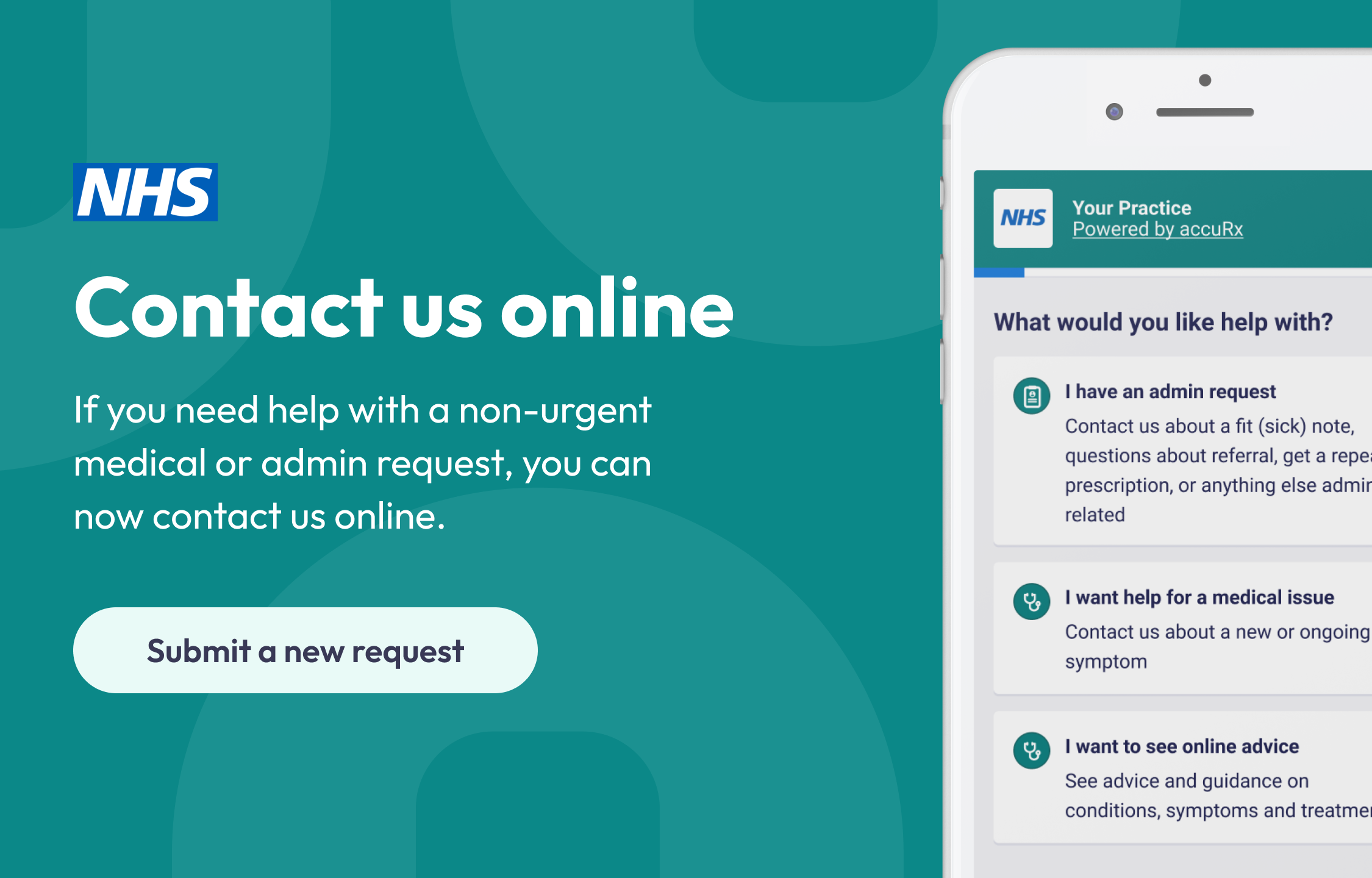
Please do not use this online form for urgent or emergency requests.. The forms will not be read at the weekends (Saturdays and Sundays) or on bank holidays. Please contact 111 during out of hours or 999 if this is an emergency.
To find out more about how to submit an online request - watch this short video by clicking on the link:
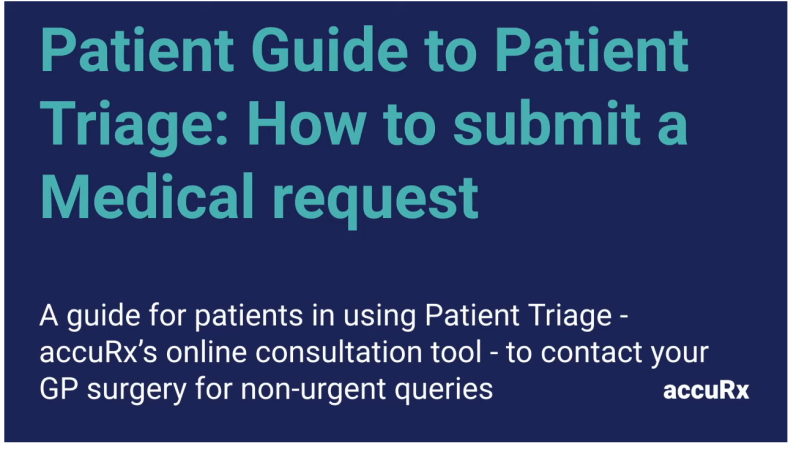
Visit us on Facebook