Welcome to South Hermitage Surgery
We are confident that our website will provide clear and concise help and give our patients the information they require in an easy and convenient format. It has been designed with the patient’s needs at the forefront of everything, from checking surgery times to letting us know what you think of us.
Our dedicated team are here to treat those minor ailments that occur as well as providing specialist management of long-term conditions and clinics covering a wide range of healthcare issues. The technology also means you can now do a lot of things from the comfort of your home such as order a repeat prescription or cancel an appointment.
Online Consultation Service
We have now gone live with our new online consultation service-Patient Triage. This is a great way for you to contact our practice for non-urgent medical or admin requests. It is very simple to fill out so please do give it a go if you need to contact us.
This short online form is the quickest and simplest way for the majority of our patients to access our clinical team for assistance. Our practice phone lines remain open for anyone with accessibility needs who might find difficulty completing this form.
If you do not have access to the internet or find it difficult to use a computer or smartphone you can call reception instead, during surgery hours.
Use this for NON URGENT messages or queries, to order fit or sick notes, request GP letters or raise queries about medication. Please do not use this service to order your repeat prescriptions - use NHS App, Patient Access or POD.
Use our online consultation service (Patient Triage) for non-urgent advice only - please note the mailbox is not monitored after 2.30 pm so any urgent messages would not be seen until the next working day.
Click on "Submit new request" on the image below to create an online request:
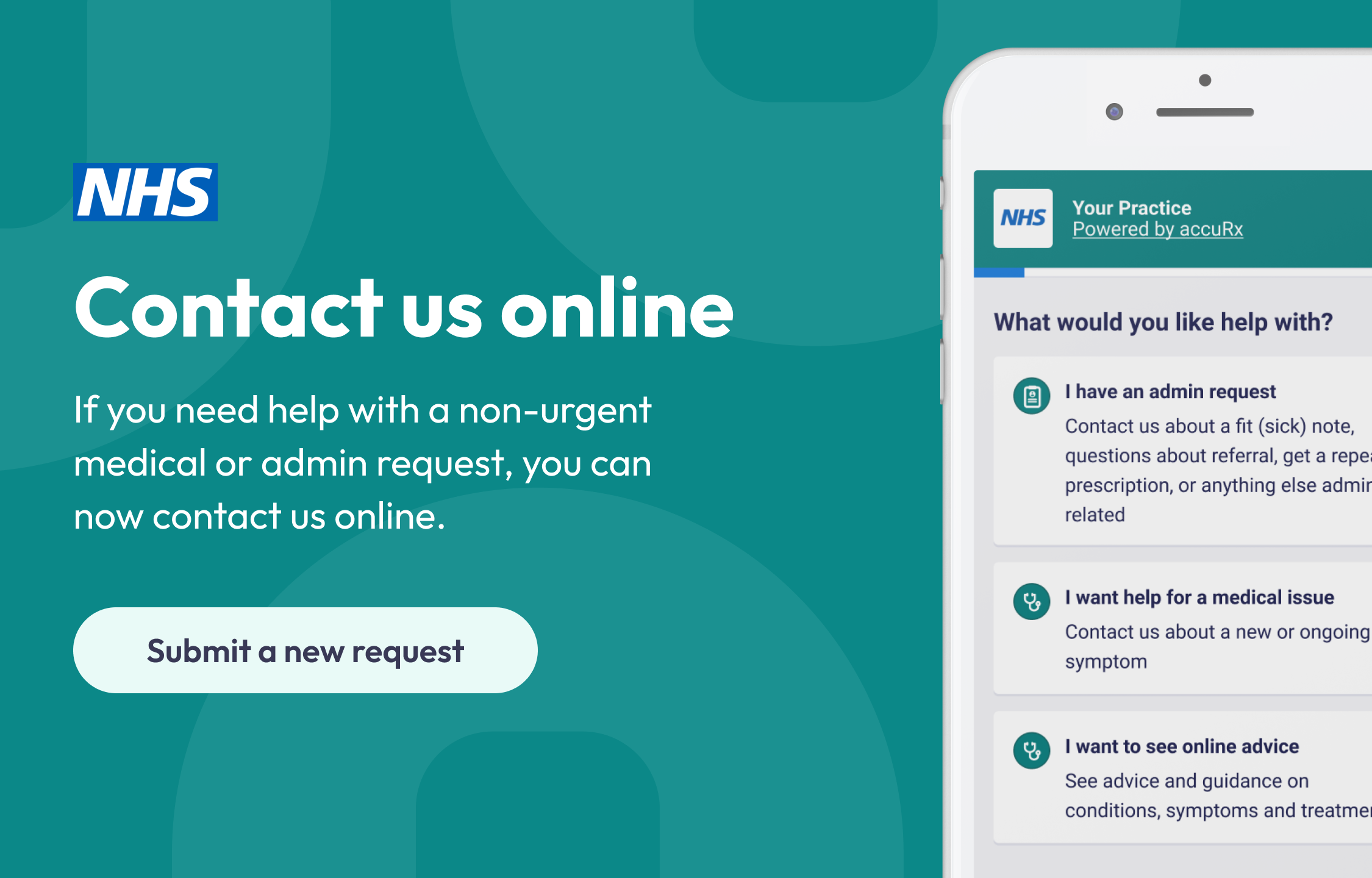
Please do not use this online form for urgent or emergency requests. The submitted forms will only be read up until 2.30 pm weekdays. The forms will not be read at the weekends (Saturdays and Sundays) or on bank holidays. Please contact 111 during out of hours or 999 if this is an emergency.
To find out more about how to submit an online request - watch this short video by clicking on the link:
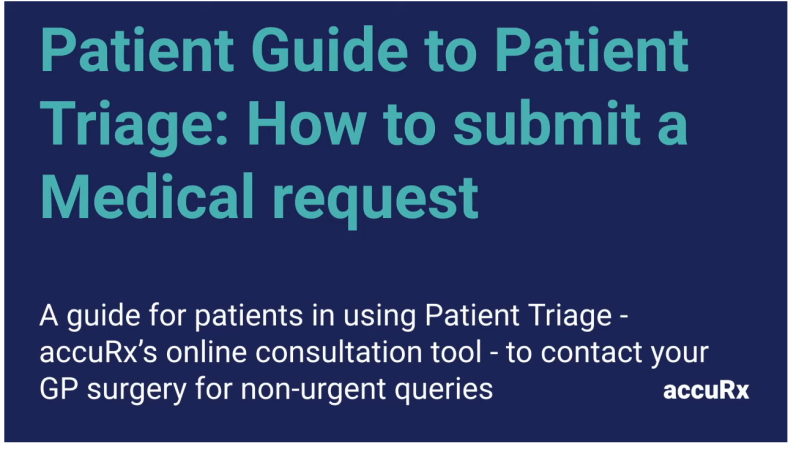
USING NHS 111 FOR MEDICAL ADVICE
For urgent medical advice, you can contact NHS 111 online or call 111 free from any phone. This service is available 24 hours a day, including Bank Holidays, and after answering a few questions you will be directed to the best place to get the medical help and advice you need. Always call 999 for life-threatening emergencies such as a stroke or heart attack.
We are currently seeing increasing demand on the NHS111 call centres leading to people repeat calling or abandoning calls.
The www.nhs.ukwebsite is designed to help those that think they need urgent care access the NHS111 service using their laptop, mobile phone or tablet. Using the website increases capacity and is welcomed by those in your communities that are comfortable and well versed in using online services. GPs have been asked to promote this service to their patients and provide the following information:
If you need urgent care, please use NHS111 online on 111.nhs.uk
If you’re unable to access the website call 111
In cases of suspected Strep A parents should check symptoms on nhs.uk/strepA
If, on checking symptoms parents still think they need help try 111.nhs.uk-if the child is under 5 they will be prompted to call the 111 number
ORDERING PRESCRIPTIONS
Due to a high volume of calls, we encourage our patients to order their prescriptions online instead of calling Prescription Ordering Direct (POD) if at all possible.
.
Prescription Ordering Direct (POD) have now started an email prescription ordering service. This should hopefully reduce the volume of calls to a manageable level for their call handlers.
It is important to note that inappropriate or early requests will NOT be processed.
The email address is: shropshire.pod@nhs.net
Please ensure that you have provided ALL of the following information in your email request:-
- Name of drug, strength, dose and formulation (tablet, cream, inhaler, etc)
If you are ordering on behalf of someone else, you also need to provide the following information:-
- Your relationship to the patient
This email facility is not to be used for anything other than medication requests; any other queries will not be addressed or actioned.
Newsletter Subscribing?
If you would like to subscribe to receive our newsletter via email, please visit the Online Services tab.
Extended Access
For more info regarding Extended Access, visit our News page or click the banner below.

SOCIAL MEDIA
We are now on Facebook and Twitter!
We will be using these channels to communicate news, NHS campaigns and other surgery info. Clicking the below links will take you directly to our pages!
Visit us on Facebook
 ASK DEBS!
ASK DEBS!
If you're under 24, why not ask our online Agony Aunt Debs any confidential questions you might have and see if she can help you. Ask Debs or email her on deb.fitzsimmons@nhs.net.

(Site updated 30/01/2024)